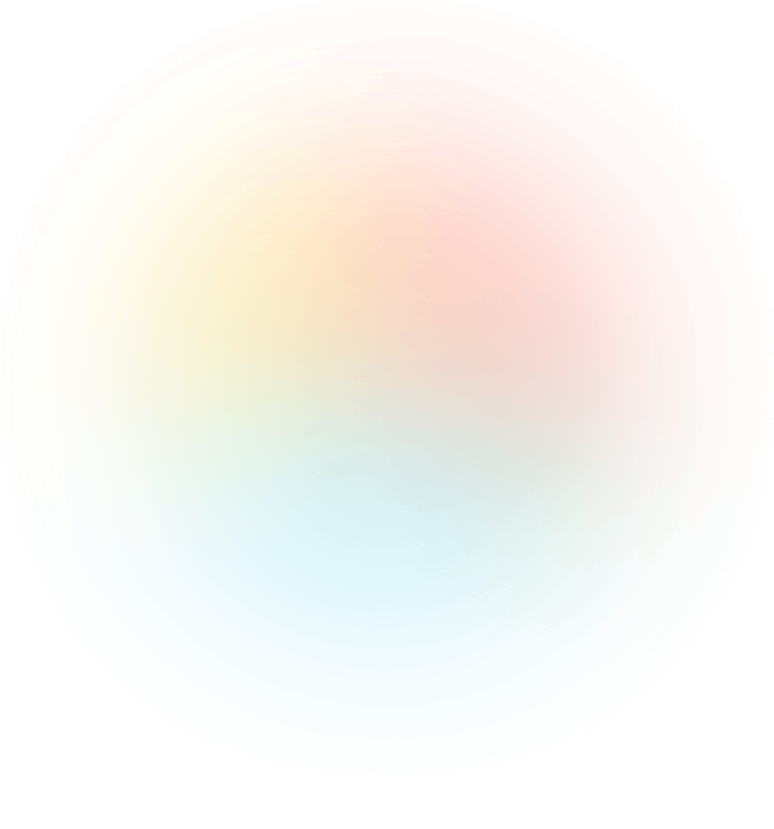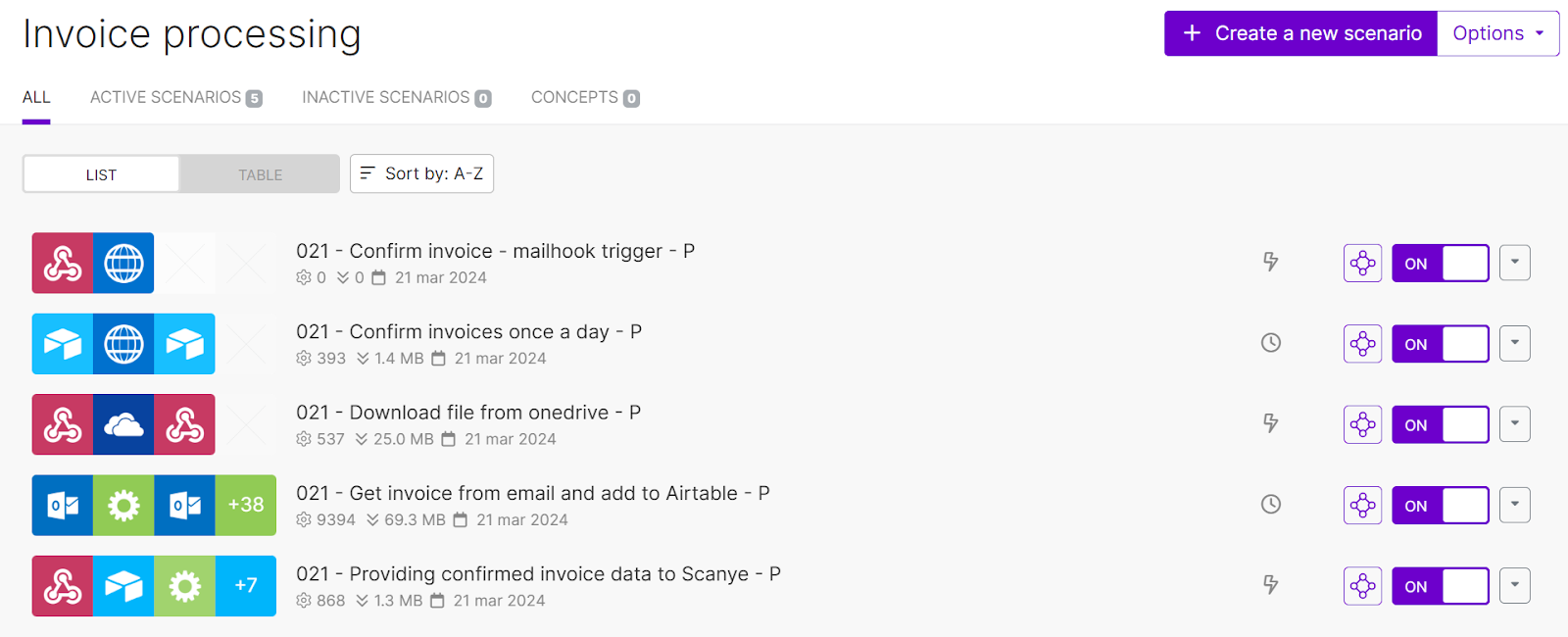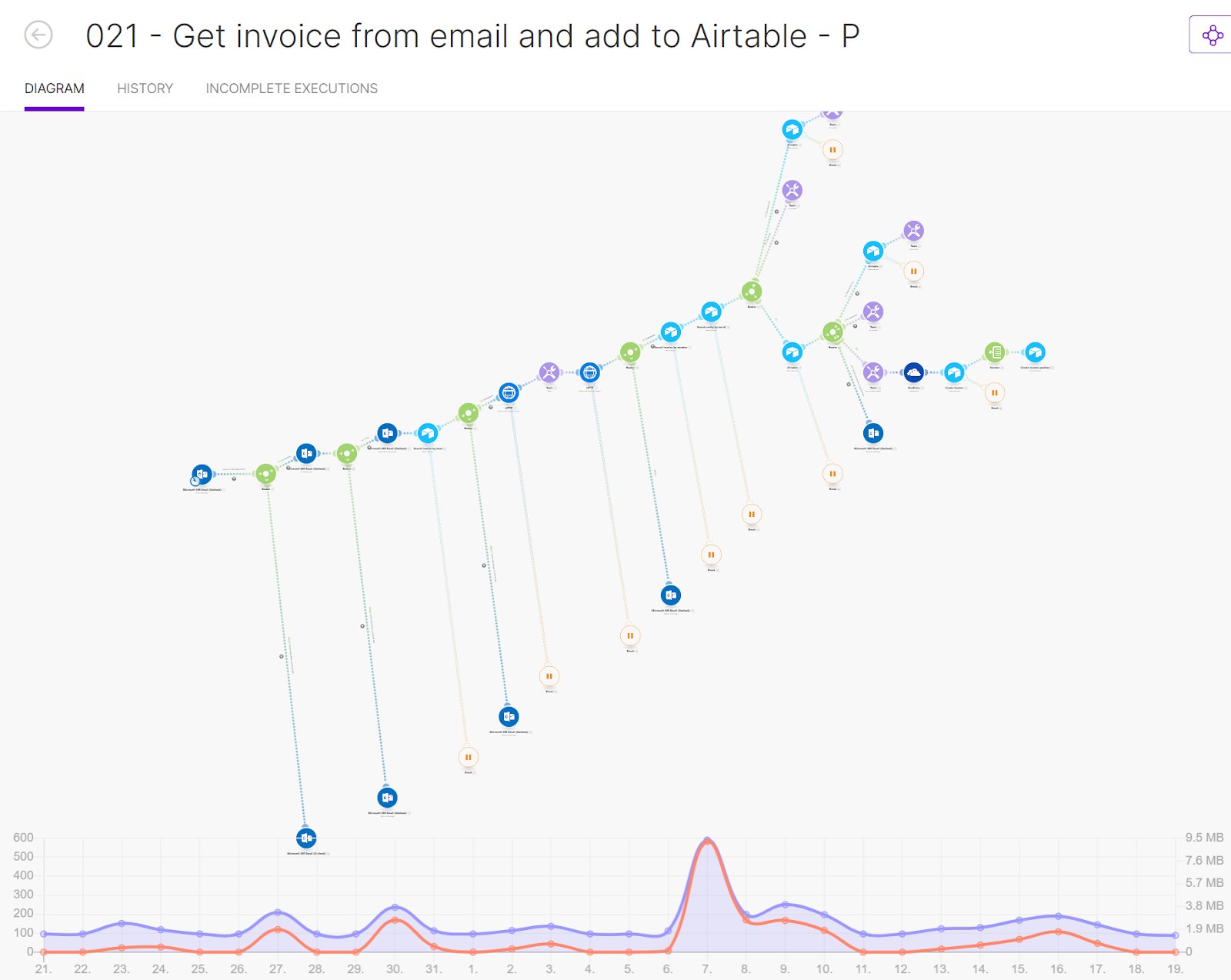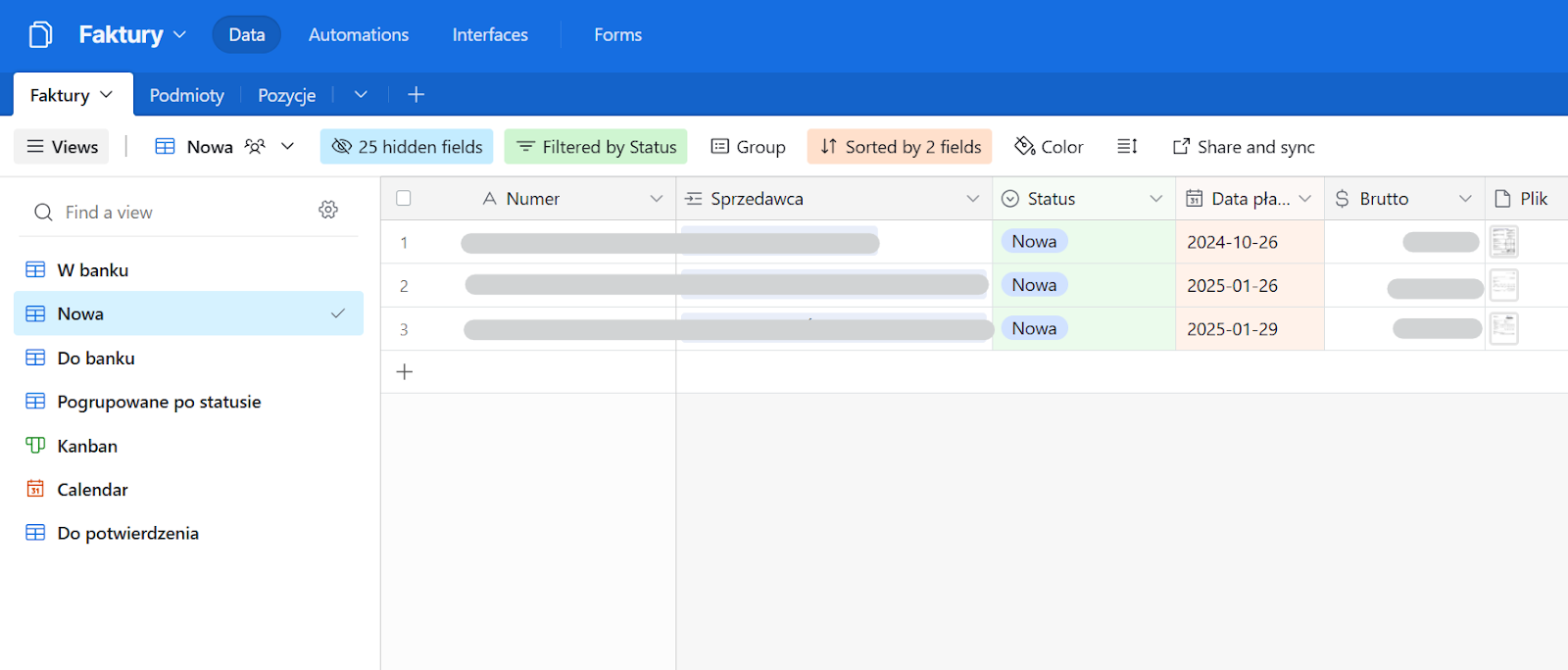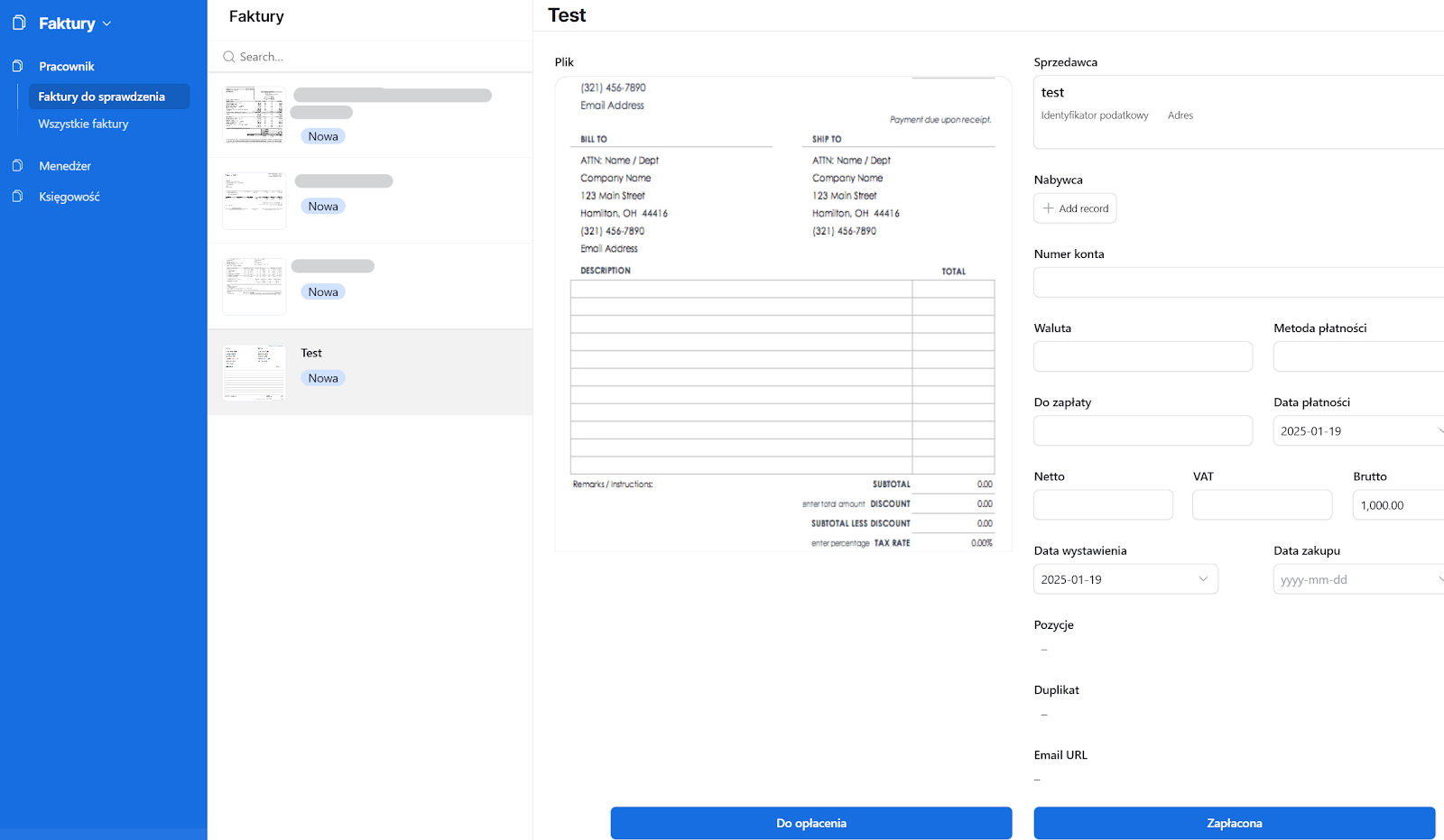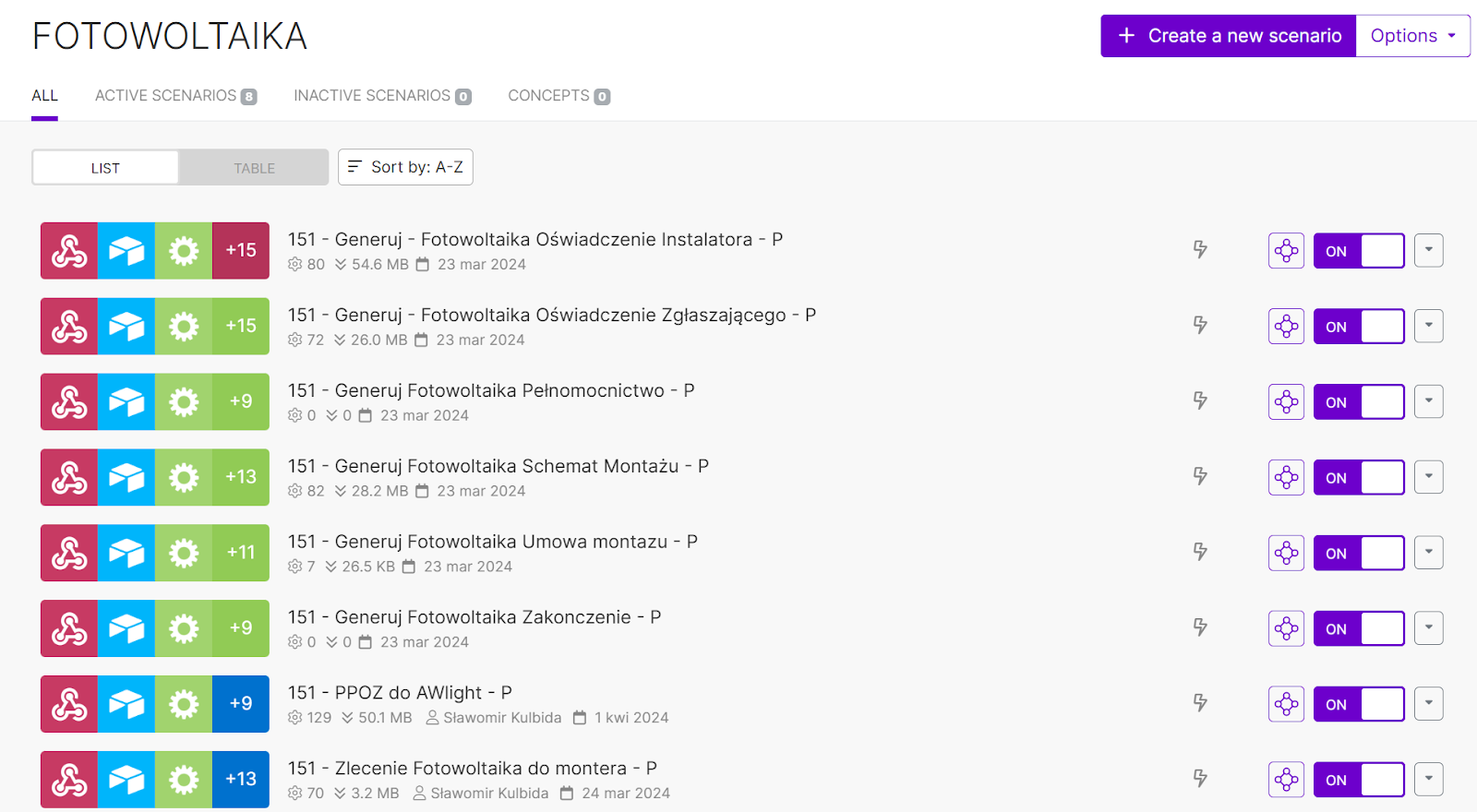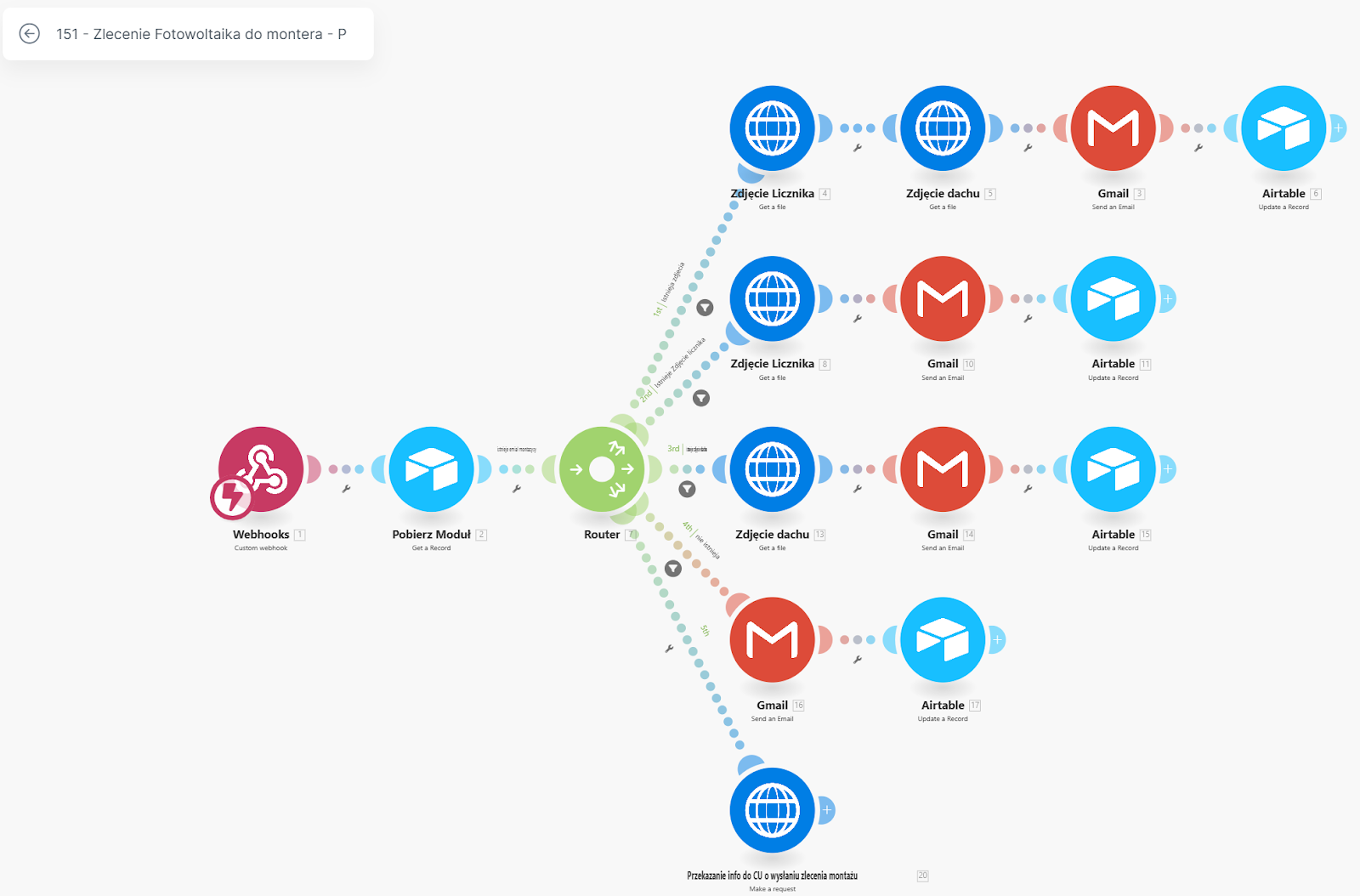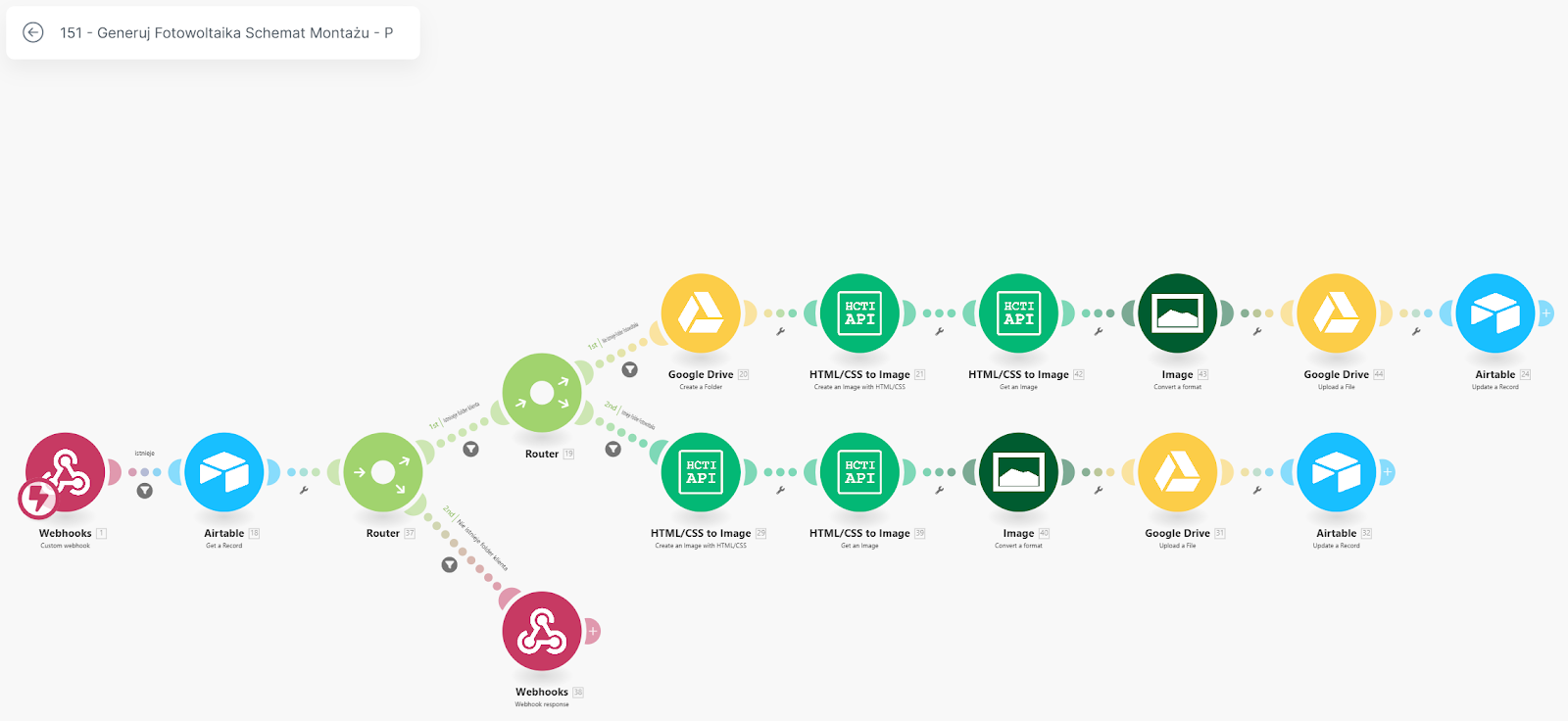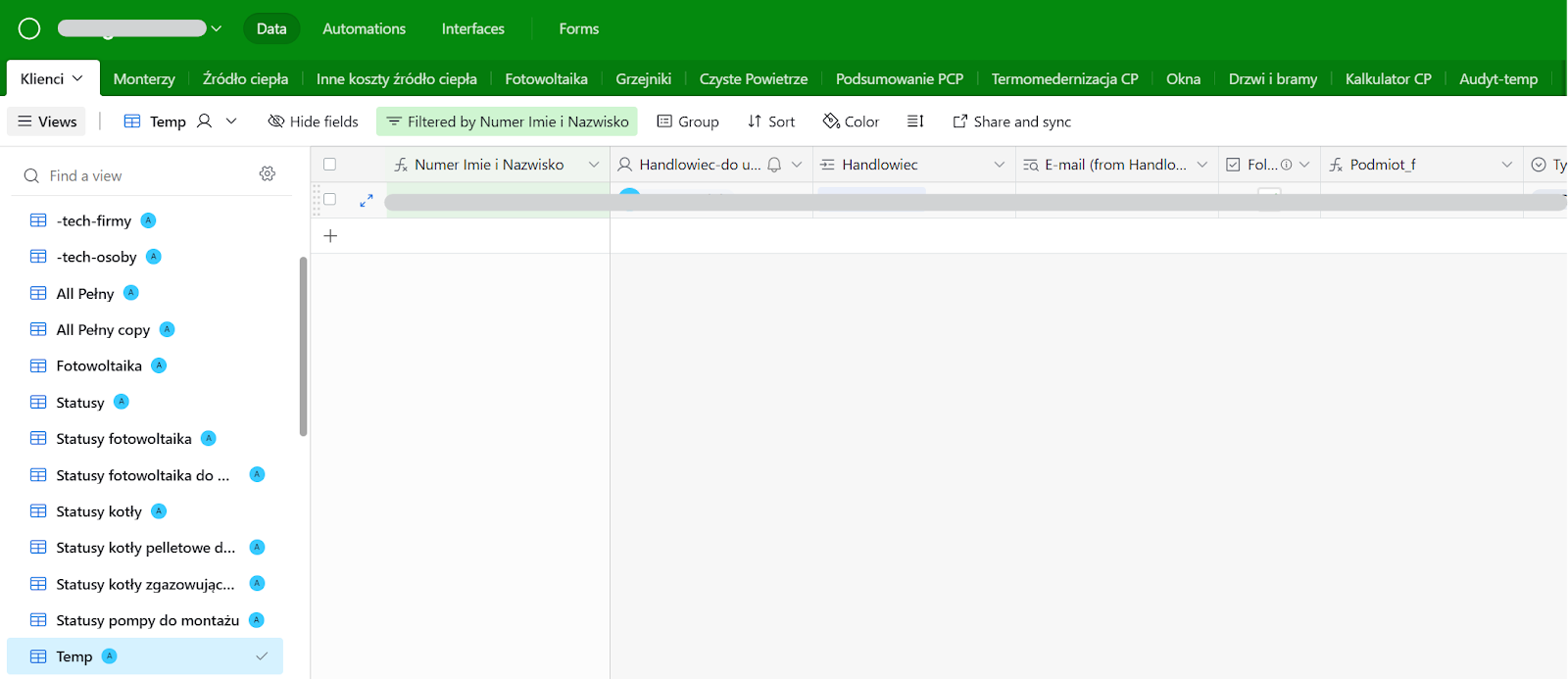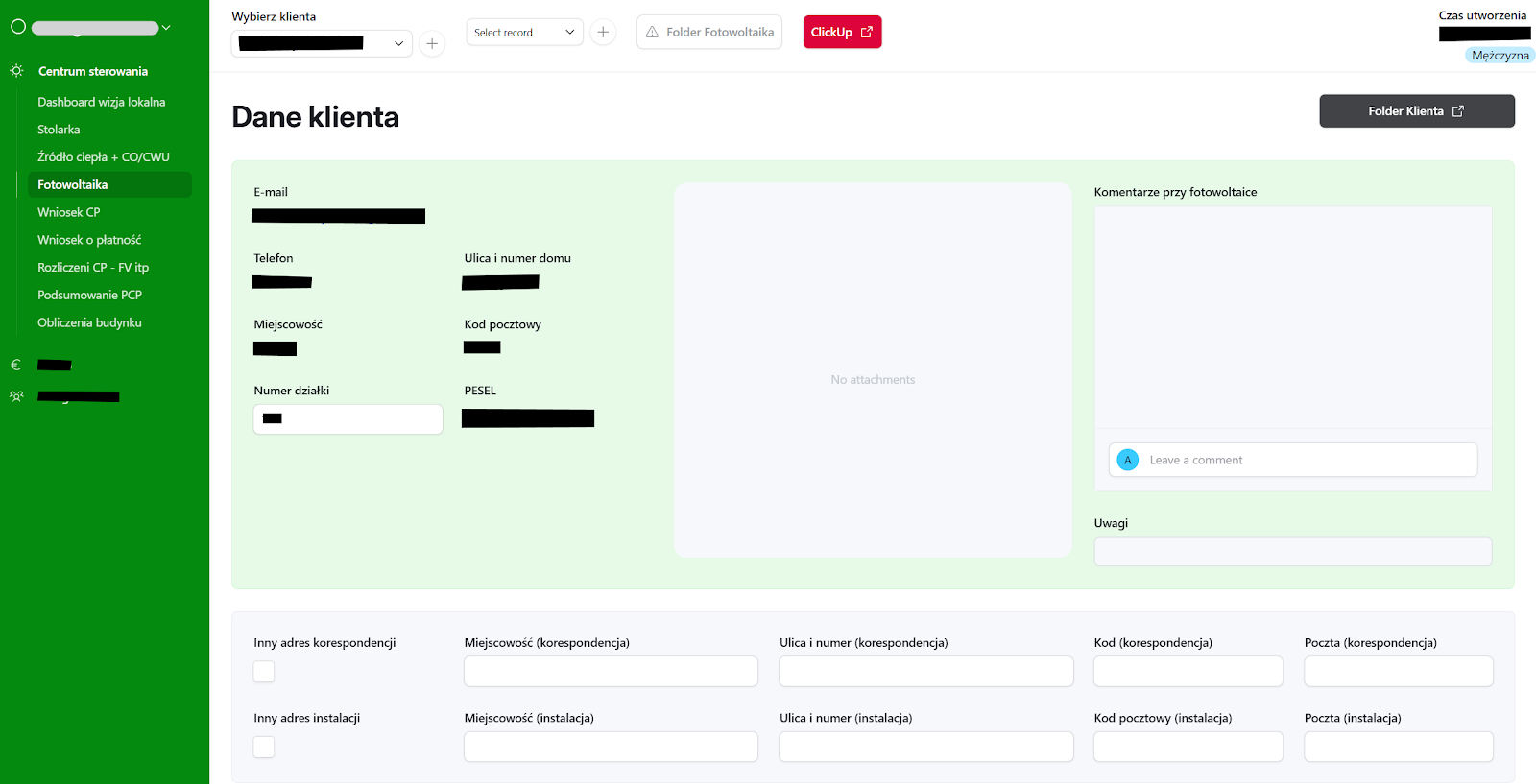From this article you will learn:
- How one-stop project management eliminates organizational chaos.
- How time control translates into real savings.
- Why contextual communication is more effective than traditional messaging.
- How the combination of CRM and project execution increases customer satisfaction.
- How a vibrant knowledge base accelerates business growth.
- Why automation in a single tool yields better results than in distributed systems.
15 minutes looking for a client email, 10 minutes trying to find a document in SharePoint, and your team just informs you that an important message is lost somewhere between Slack and Teams? There's a better way.
In this article, I'll introduce you to a tool that we use at Automation House and that we're introducing to many companies around the world. And no, it is not another tool for your already overflowing digital inbox. It's a solution that replaces 5 key systems in your company: project management, time control, company communicator, CRM and document database. Here you have everything in one place, without jumping between applications.
Automation House, as an official ClickUp partner in Poland, has implemented this solution in dozens of organizations. See how this system can now transform your team's work.
1. project management - the foundation of an efficient organization
Every company struggles with a similar problem - how to effectively manage projects when information is in different places? Documentation is hosted on SharePoint, communication happens on Slack, and tasks are stored in Jira or Trello. Fortunately, we found a solution by centralizing all aspects of project management in one place.
At the heart of the system are tasks, but not in the form of a simple to-do list. Each task in ClickUp is a hub of information and communication. When you create a new task, you can not only specify basic parameters such as deadline or priority, but also connect it to the broader context of the project. The tool automatically tracks the time spent and collects all discussions and documents related to the task.
A real-life example: the marketing team is working on a new social media campaign. In the traditional approach, the brief is in one place, the graphics in another, and the discussion of campaign details takes place in several different email threads. At ClickUp, it's all in one space. The graphic designer sees the brief and can add his designs directly to the assignment. The copywriter can comment on the graphics and suggest changes in the same space. The project manager keeps track of progress and time spent.
What's more, ClickUp adapts to the way each team member works. The same people, working on the same project, can see it in different ways. A project manager can track progress on a Gantt chart, while individual team members see only their task list for today. All this without duplicating data or having to manually synchronize it.
Protip
Start with the simplest view and gradually add more features. Introducing all the capabilities too quickly can overwhelm the team.
2. time control that really helps
"I don't know why this project took so long." - this phrase heard in many companies may be history. ClickUp brings transparency to time management, but not in the form of oppressive supervision, but a practical tool for optimizing work.
The system automatically tracks how much time each task and project takes. However, it's not about simply counting hours. The tool shows a broader picture - where the team is wasting the most time, which projects are dragging on beyond assumptions and, most importantly, why this is happening.
For example, one of our clients discovered that its development team was spending an average of 25% of its time on fixes submitted by the marketing department. After deeper analysis, it turned out that the reason was not the quality of the developers' work, but the lack of clearly defined requirements at the beginning of the project. The introduction of a standard brief form at ClickUp reduced the number of revisions by about 40%.
The ability to compare estimated time with actual time is also key. When you see that similar tasks regularly take more time than expected, you can adjust the scheduling of future projects accordingly. This not only streamlines your work, but also eliminates the stress of unrealistic deadlines.
3. communication that is not lost in the noise
Remember the situation when an important piece of information was lost in the stream of messages on Slack? Or it was necessary to search through three different communicators to find the findings of last week's discussion? The answer to these kinds of pains is contextual communication.
Chat in ClickUp differs from standard instant messaging in that any conversation can be immediately linked to a specific task or project. When you discuss details, you don't have to later rewrite the findings into the task system - they are already where they should be.
Worth knowing
ClickUp's artificial intelligence helps organize communications. Imagine you're looking for last month's pricing strategy discussion. Instead of wading through hundreds of messages, you ask the AI, "Find a conversation about pricing strategy for project X." The system finds the right conversation and shows you all the related documents and decisions.
4. a CRM that links sales to fulfillment
Traditional CRM systems have one fundamental flaw - they are disconnected from the actual execution of projects. A salesperson closes a contract in the CRM, but then loses visibility into what is happening with his customer. We, on the other hand, connect the sales process with actual customer service.
Take the example of an implementation company. A sales person is sourcing a customer for a system implementation. In a standard process, he or she would have to communicate all the customer information and findings to the implementation team - often via email or in a separate meeting. At ClickUp, this transition happens seamlessly. When the status in the sales funnel changes to "Won," the system automatically creates a project space for that customer, transferring all relevant data.
What's more, the salesman doesn't lose touch with the customer once the sale is closed. He can see the progress of the implementation, can react to potential problems, and even receives automatic notifications of upcoming milestones. This not only improves customer service, but also increases the chance of additional sales.
5. a knowledge base that is alive and evolving
How many times have you created a document that became outdated after a month? How much time does your team spend looking for updated versions of procedures or materials? At Automation House, we approach corporate documentation in a whole new way.
Documents in ClickUp are not static files locked in folders. They are living resources that are linked to projects and tasks. When a team is working on a project, they can directly refer to the relevant parts of the documentation. What's more, if a team member discovers that something needs to be updated, he or she can do so right away, and the system will automatically notify everyone involved of the changes.
This is especially useful for onboarding new employees. Instead of an overwhelming presentation with all the procedures, the new person receives a personalized implementation path. The system automatically provides further documents and tasks at the appropriate time, based on the employee's progress.
Automation that truly frees up time
The word automation often sounds like an empty promise. We translate processes into tangible time savings. We're not talking about complex and elaborate systems that require a programmer. We're talking about practical automations that anyone can set up in minutes.
A real-life example: a marketing agency serving 50 clients was wasting an average of 5 hours a week sending emails with progress reports. After implementing ClickUp, the process looks like this: when the team marks a task as completed, the system automatically attaches the progress report, formats the email according to the template and sends it to the appropriate people. Completely no manual work.
Another example: the error handling process in an IT company. Previously, reporting a problem required sending an email, which someone had to manually convert into a task and assign it to the right person. Now the customer fills out a simple form in ClickUp, and the system automatically creates the task, assigns it according to competence and priority, and even informs the customer of the expected turnaround time - all within seconds.
Why invest in one tool instead of five? Switching to ClickUp is not just a change of tools. It's a change in work philosophy. When all information, communication and processes are in one place, the team stops wasting time searching for information and switching between applications. Instead, it focuses on what's really important - productive work.
Summary:
- Integrating five key tools in one place eliminates information chaos and saves the team time.
- Automating routine tasks frees up time for strategic activities.
- Full process transparency allows for better business decisions.